 |
| What are QR Codes? Click here for more: http://mainideaqrhunt.weebly.com/what-is-a-qr-code.html |
They can be MORE than Just Black and White!!
Do you like attractive colorful posters, worksheets, stations and more? Several sites offer the option to create colorful codes that scan just as easily as regular black and white codes.
http://www.qrstuff.com
http://www.qr4.nl/Candy-QR-Generator.aspx -->
Morph them....add a Logo, Words, or Animations!
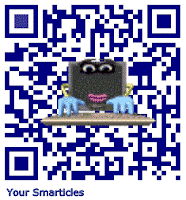 Coloring, pixel editing, logo integrating and complete morphing of the codes is now a possibility. Make your codes more dynamic and more interesting!. I like color coding and numbering mine when setting up stations...the black and white ones all look the same to me.
Coloring, pixel editing, logo integrating and complete morphing of the codes is now a possibility. Make your codes more dynamic and more interesting!. I like color coding and numbering mine when setting up stations...the black and white ones all look the same to me.This site allows pixel by pixel editing: http://www.qrhacker.com
Animate your QR Code!: http://blog.qr4.nl/Animated-QR-Code.aspx
This site allows you to morph and change the look of the code and add logos: http://www.unitaglive.com/qrcode

This site allows you to turn an image into a QR Code. http://www.visualead.com
You Don't always HAVE to Have a Wifi Connection
QR codes can house text without the need to hook up to wifi. Great for 'bring your own device days' where one wants to avoid having students access district networks OR for field trips. Students can scan a code at designated stations and read the supplemental information. A great way to consolidate paper packets!
How to create a text only QR Code using http://www.qrstuff.com
- Select: "plain text"
- Enter your text
- Select:
- Your QR code will build as you type
- Change the color
- Save your QR code. Click:
They Can Link Straight to a Map Location
Social Studies teachers delight!! Studying locations or landforms? Several QR Code generators offer the option to link straight to a specific map location:http://www.qrcode.cx/
http://blog.qr4.nl/QR-Code-Geographic.aspx
They Can Link to a Dropbox URL
Do you have a dropbox account? Did you know that every document in Dropbox has a unique URL? This includes files, images, pdfs, videos, etc. Capture that URL and convert it to a QR code if there is material you want your students to view.How to create a QR Code that links to a file in your dropbox
- Select the image you want to link to. Then click this symbol:
- When it takes you to "Share this Image" select:

- This URL has now been copied.
- Next, open a QR Code generator: kaywa.com, qrstuff, etc.
- Select 'Website URL' as your content type and paste in the code. Generate the code.
- Now you have a QR code linked directly to that dropbox image.
So jazz 'em up teachers! Pimp those codes. It's one MORE way to use Your Smarticles!!

For more QR Ideas:



